PRODUCT VERIFICATION
HOW TO
AUTHENTICATE
YOUR AFYAA
PRODUCT
PRODUCT VERIFICATION
HOW TO
AUTHENTICATE
YOUR AFYAA
PRODUCT
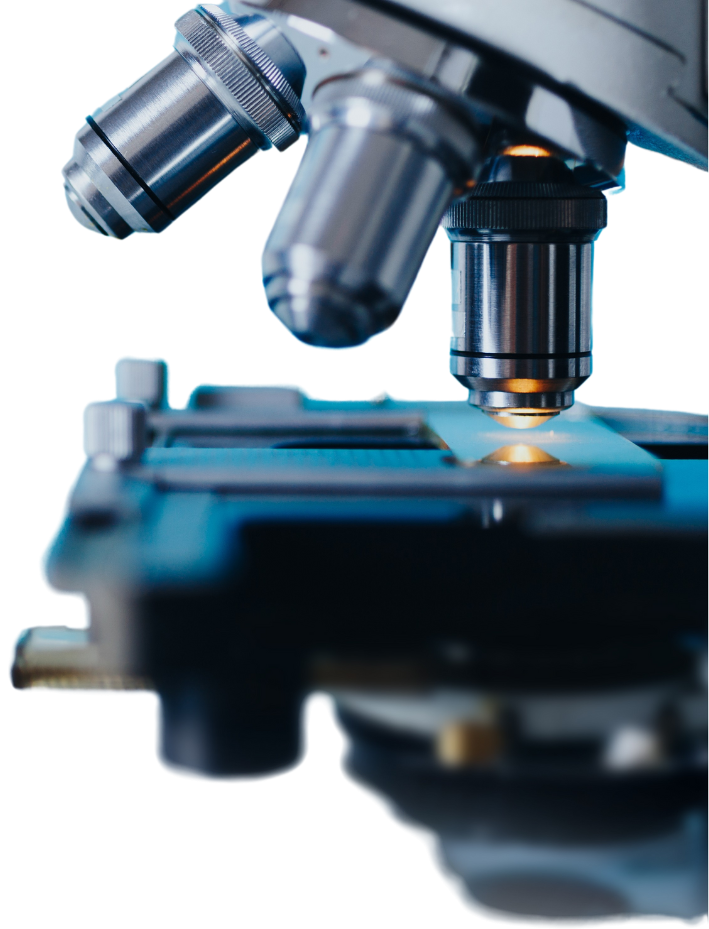

Suspected Counterfeit Product
This QR code is invalid and may belong to a counterfeit item. Please stop using the product and report it to [email protected].
OKPlease fill in the items below and click submit.
Step 1: Scan the QR code

Find the QR code displayed on the packaging.
The authentication number is covered by a grey filter under the QR code. Please scratch it to retrieve the number. Anti-Counterfeit barcodes are also shown together on the packaging. Only 3 attempts will be given to run the QR scan.
Step 2: Wait for the page display
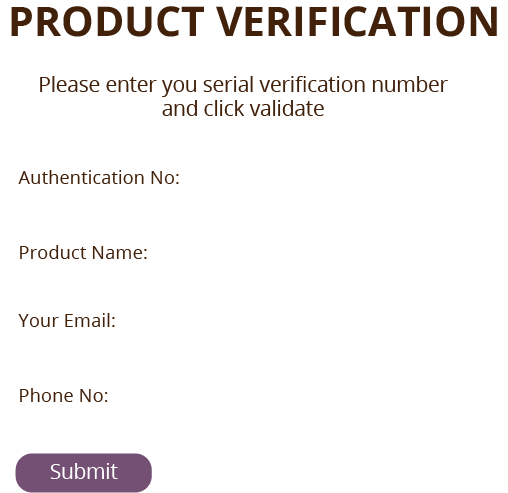
Verification page will be shown. Users are required to key in all the details including security code. Only 3 attempts will be given for authentication.
Step 3: Code verification
Either one of the two pages will appear after clicking submit.


THANK YOU FOR YOUR
AUTHENTICATION. YOUR PURCHASE IS
GENUINE!

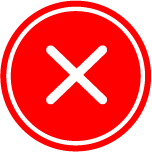
SORRY, WE ARE UNABLE TO VERIFY
THE CODE. PLEASE TRY AGAIN. PLEASE
BE CAREFUL WITH FAKE PRODUCTS